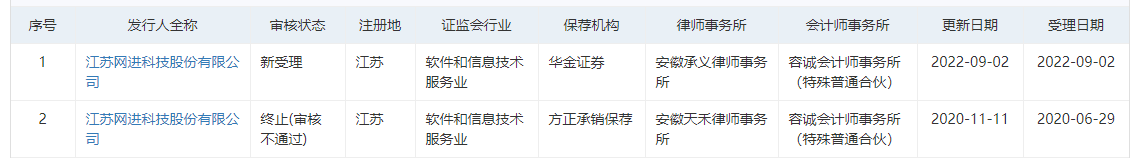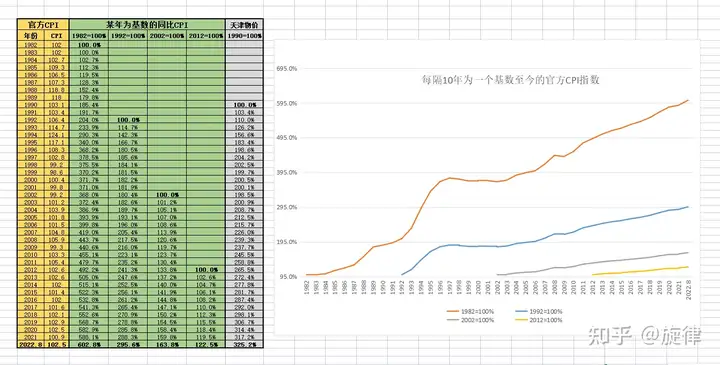微软飞行模拟简体中文上线 手把手教你设置中文
微软飞行模拟是微软旗下制作的一款飞行模拟游戏,游戏提供了上百种飞机供玩家选择,还有真实的操作仪表和操作步骤供玩家体验,让玩家体验到真实的飞行乐趣。微软飞行模拟还和光环进行了联动,在游戏中玩家可以驾驶光环当中的经典机型D77逆风飞翔,微软飞行模拟这款游戏自带中文,但不少玩家并不知道游戏中的简体中文该如何设置,因此小编为大家整理了详细的设置教程,手把手教大家如何设置中文,想知道如何操作的小伙伴,就赶紧跟着小编一起看下去吧。

首先玩家打开奇游加速,搜索微软飞行,开启加速。

启动 XBox,搜索Microsoft Flight Simulator,XGP会员玩家可以直接下载安装体验游戏,如果不是会员的话,可以查看奇游加速官方整理的详细教程,注册购买会员。

更新完成后,点击随时可玩按钮。

然后点击下方截图的第三个按钮。

然后选择第一张“通用选项”。

玩家选择倒数的第四个选项,然后选择中文,再点击设置,更改语言。

然后再重启游戏。

重新进入游戏之后,语言已经变为中文。

玩家找到市场,点击进入。

可免费领取微软飞行模拟和光环联动的飞行器。
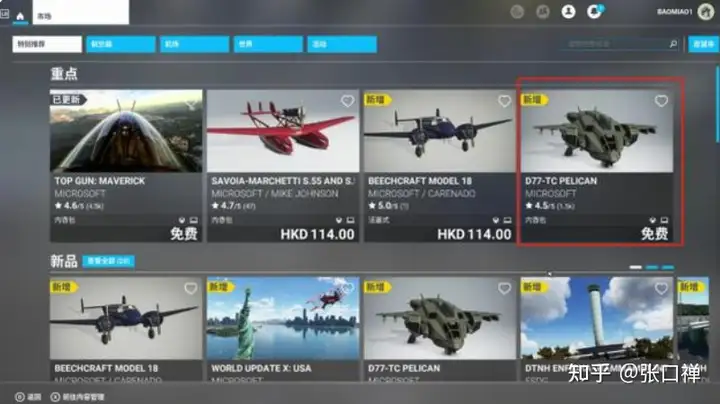
获取之后就可以直接体验了。

以上就是小编设置的微软飞行模拟简体中文上线、中文设置的详细内容。
本站所有文章、数据、图片均来自互联网,一切版权均归源网站或源作者所有。
如果侵犯了你的权益请来信告知我们删除。邮箱:dacesmiling@qq.com